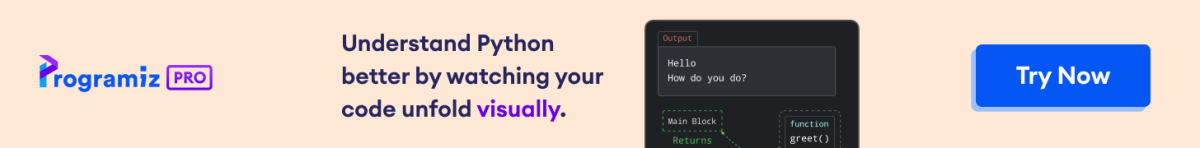linspace() 方法在给定区间内创建具有等间隔元素的数组。
示例
import numpy as np
# create an array with 3 elements between 5 and 10
array1 = np.linspace(5, 10, 3)
print(array1)
# Output: [ 5. 7.5 10. ]linspace() 语法
linspace() 的语法是:
numpy.linspace(start, stop, num = 50, endpoint = True, retstep = False, dtype = None, axis = 0)linspace() 参数
linspace() 方法接受以下参数:
start- 序列的起始值,默认值为 **0** (可以是array_like)stop- 序列的结束值 (可以是array_like)num(可选) - 要生成的样本数量 (int)endpoint(可选) - 指定是否包含结束值 (bool)retstep(可选) - 如果为True,则返回样本之间的步长 (bool)dtype(可选)- 输出数组的类型axis(可选) - 结果中存储样本的轴 (int)
注意事项:
step不能为零。否则,您将收到ZeroDivisionError。- 如果省略
dtype,linspace()将根据其他参数的类型来确定数组元素的类型。 - 在
linspace()中,stop值是包含在内的。
linspace() 返回值
linspace() 方法返回一个包含等间隔值的数组。
注意:如果 retstep 为 True,它还将返回步长,即两个元素之间的间隔。
示例 1:使用 linspace 创建一维数组
import numpy as np
# create an array of 5 elements between 2.0 and 3.0
array1 = np.linspace(2.0, 3.0, num=5)
print("Array1:", array1)
# create an array of 5 elements between 2.0 and 3.0 excluding the endpoint
array2 = np.linspace(2.0, 3.0, num=5, endpoint=False)
print("Array2:", array2)
# create an array of 5 elements between 2.0 and 3.0 with the step size included
array3, step_size = np.linspace(2.0, 3.0, num=5, retstep=True)
print("Array3:", array3)
print("Step Size:", step_size)输出
Array1: [2. 2.25 2.5 2.75 3. ] Array2: [2. 2.2 2.4 2.6 2.8] Array3: [2. 2.25 2.5 2.75 3. ] Step Size: 0.25
示例 2:使用 linspace 创建 n 维数组
import numpy as np
# create an array of 5 elements between [1, 2] and [3, 4]
array1 = np.linspace([1, 2], [3, 4], num=5)
print("Array1:")
print(array1)
# create an array of 5 elements between [1, 2] and [3, 4] along axis 1
array2 = np.linspace([1, 2], [3, 4], num=5, axis=1)
print("\nArray2:")
print(array2)输出
Array1: [[1. 2. ] [1.5 2.5] [2. 3. ] [2.5 3.5] [3. 4. ]] Array2: [[1. 1.5 2. 2.5 3. ] [2. 2.5 3. 3.5 4. ]]
arange 和 linspace 的主要区别
np.arange() 和 np.linspace() 都是用于生成数值序列的 NumPy 函数,但它们在行为上有一些不同。
arange()以给定的step大小从start到stop生成一个值序列,而linspace从start到stop生成num个等间隔值的序列。arange()不包含stop值,而linspace包含stop值,除非通过endpoint = False指定。
让我们看一个例子。
import numpy as np
# elements between 10 and 40 with stepsize 4
array1 = np.arange(10, 50 , 4)
# generate 4 elements between 10 and 40
array2 = np.linspace(10, 50 , 4)
print('Using arange:', array1) # doesn't include 50
print('Using linspace:', array2) #includes 50输出
Using arange: [10 14 18 22 26 30 34 38 42 46] Using linspace: [10. 23.33333333 36.66666667 50. ]