CSS background-size 属性用于控制元素背景图像的大小。例如:
body {
background-image: url("girl-illustration.png");
background-size: 400px;
background-repeat: no-repeat;
}浏览器输出
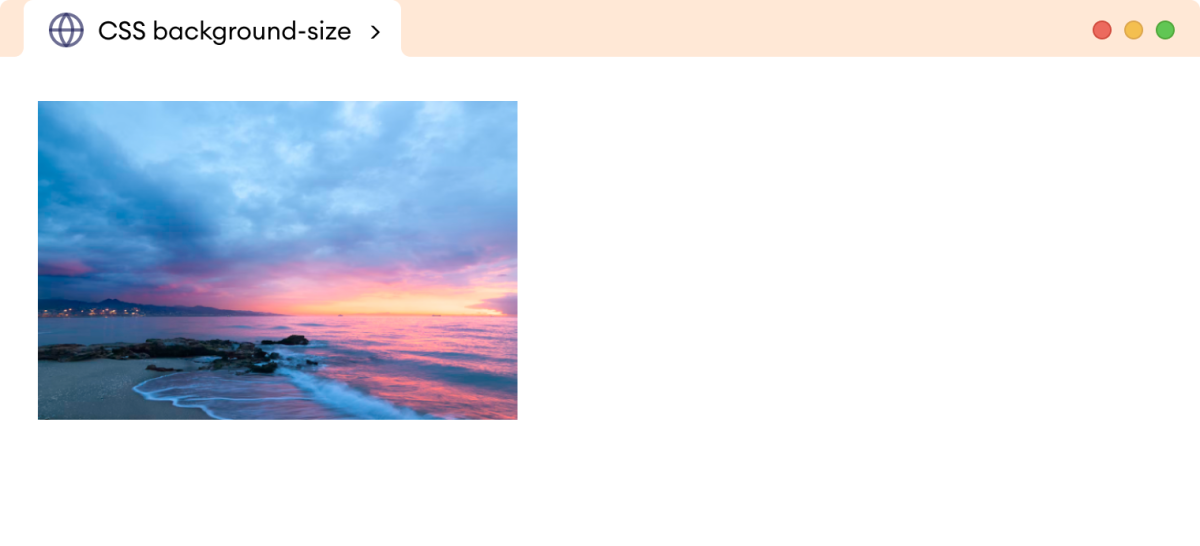
在此,background-size 属性将背景图像的宽度设置为 400px。
CSS 背景尺寸语法
background-size 属性的语法是:
background-size: auto | length | cover | contain | initial | inherit;这里,
auto:指定背景图像的原始尺寸(默认值)length:允许使用 px、em 等长度值设置背景图像大小percentage:允许相对于容器大小缩放图像cover:允许背景图像按比例缩放,保持纵横比contain:允许背景图像尽可能大到足以适应背景,如果容器大于图像,则图像会重复以填充背景initial:将属性值设置为默认值inherit:继承其父元素的属性值。
使用长度单位 示例 1:使用长度单位的背景尺寸
让我们看一个使用长度单位和 background-size 属性的示例。
<!DOCTYPE html>
<html lang="en">
<head>
<meta charset="UTF-8" />
<meta name="viewport" content="width=device-width, initial-scale=1.0" />
<link rel="stylesheet" href="style.css" />
<title>CSS background-clip</title>
</head>
<body>
<!-- Using background image in the body -->
</body>
</html>body {
background-image: url("https://programiz.cn/blog/content/images/2020/08/banner-image-binary-4.png");
/* stops the image from repeating itself */
background-repeat: no-repeat;
/* sets the width of the image to 400px */
background-size: 400px;
}浏览器输出
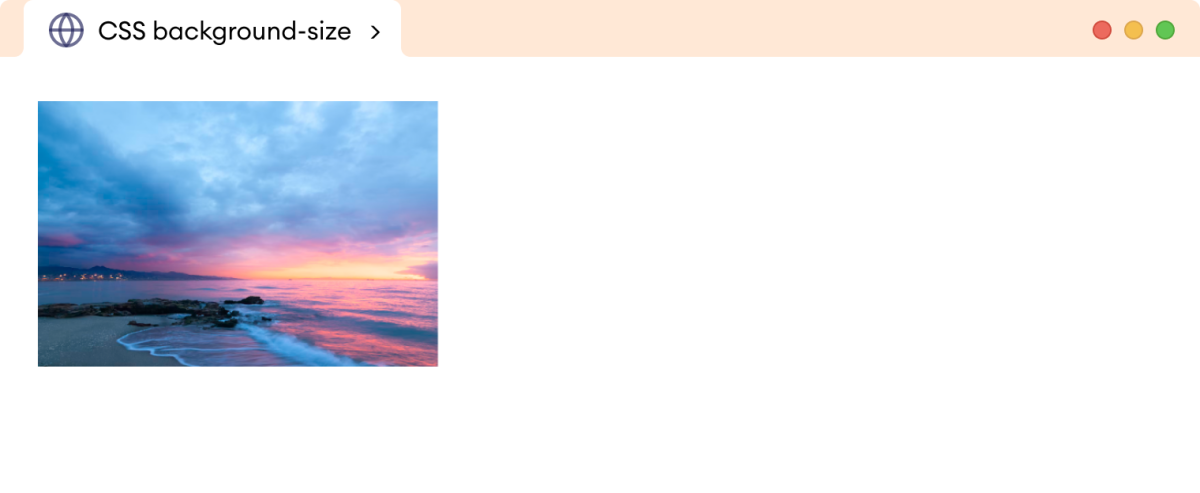
使用长度值时,background-size 属性会接受一个额外的参数来指定图像的高度。例如:
background-size: 400px 600px;上面的声明将背景图像的宽度设置为 400px,高度设置为 600px。但是,高度值是可选的,如果不指定,背景图像将保持其纵横比。
注意:默认情况下,如果图像尺寸小于容器尺寸,背景图像会重复。
示例 2:使用 cover 的背景尺寸
让我们看一个使用 cover 值和 background-size 属性的示例。
<!DOCTYPE html>
<html lang="en">
<head>
<meta charset="UTF-8" />
<meta name="viewport" content="width=device-width, initial-scale=1.0" />
<link rel="stylesheet" href="style.css" />
<title>CSS background-clip</title>
</head>
<body>
<!-- Using background image in the body -->
</body>
</html>body {
background-image: url("https://programiz.cn/blog/content/images/2020/08/banner-image-binary-4.png");
/* scales the image to cover the background area */
background-size: cover;
}浏览器输出
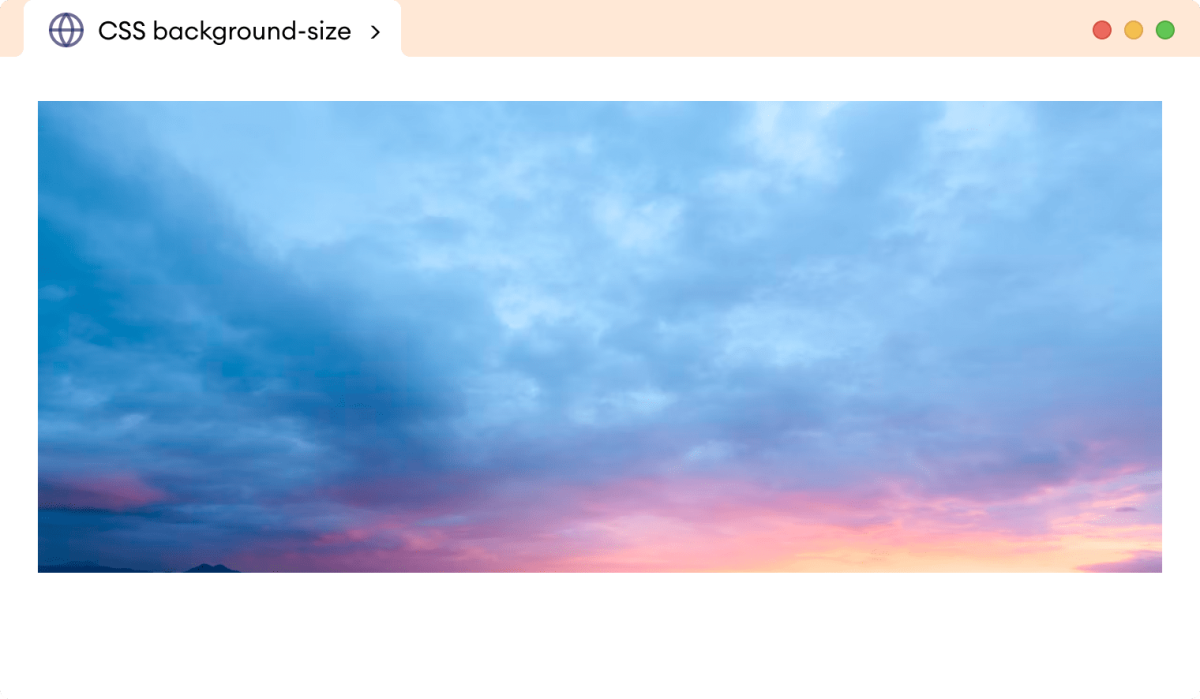
在上面的示例中,background-size 属性的 cover 值将背景图像调整为覆盖整个元素,同时保持其纵横比。
示例 3:使用 contain 的背景尺寸
让我们看一个使用 contain 和 background-size 属性的示例。
<!DOCTYPE html>
<html lang="en">
<head>
<meta charset="UTF-8" />
<meta name="viewport" content="width=device-width, initial-scale=1.0" />
<link rel="stylesheet" href="style.css" />
<title>CSS background-clip</title>
</head>
<body>
<div>
<!-- Adding a background iamge in div -->
</div>
</body>
</html>div {
height: 200px;
border: 2px solid black;
background-image: url("https://programiz.cn/blog/content/images/2020/11/intro-c-banner-1-1.png");
/* prevent image from repeating itself */
background-repeat: no-repeat;
/* resizes the image to fit the background area while preserving aspect ratio of image */
background-size: contain;
}浏览器输出
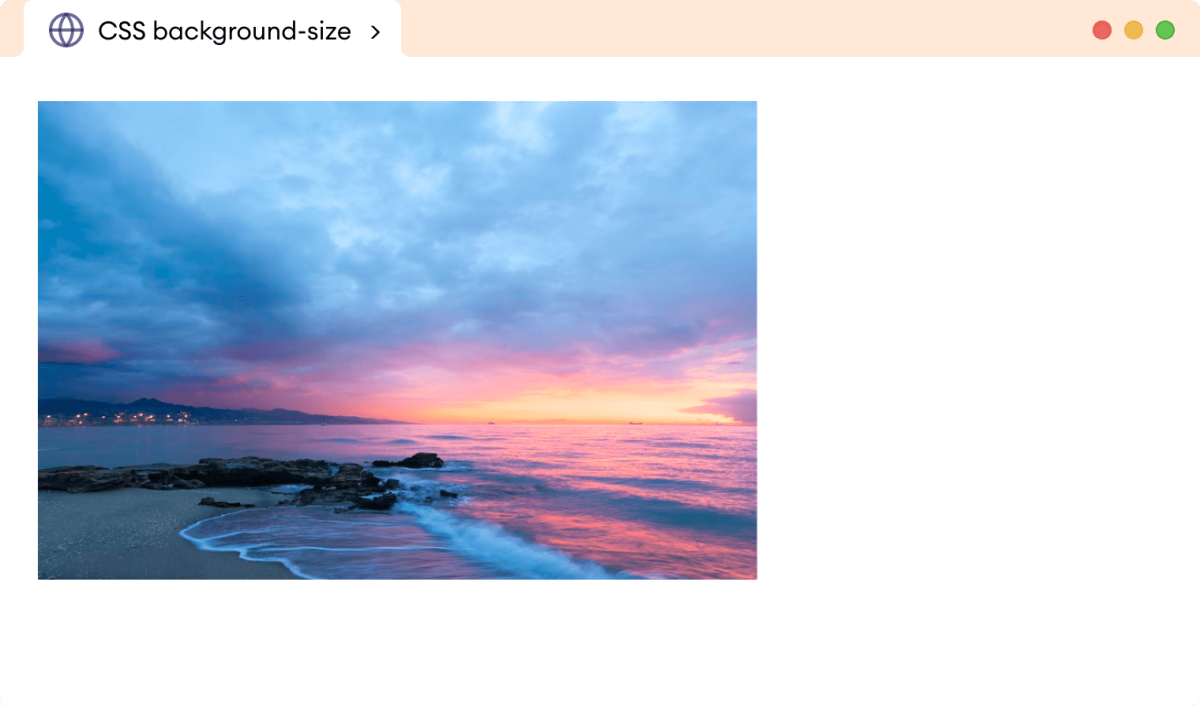
在上面的示例中,background-size 的 contain 值将背景图像调整为适合 div 内部,同时保持图像的纵横比。
不使用 background-size: contain,浏览器将显示以下输出。
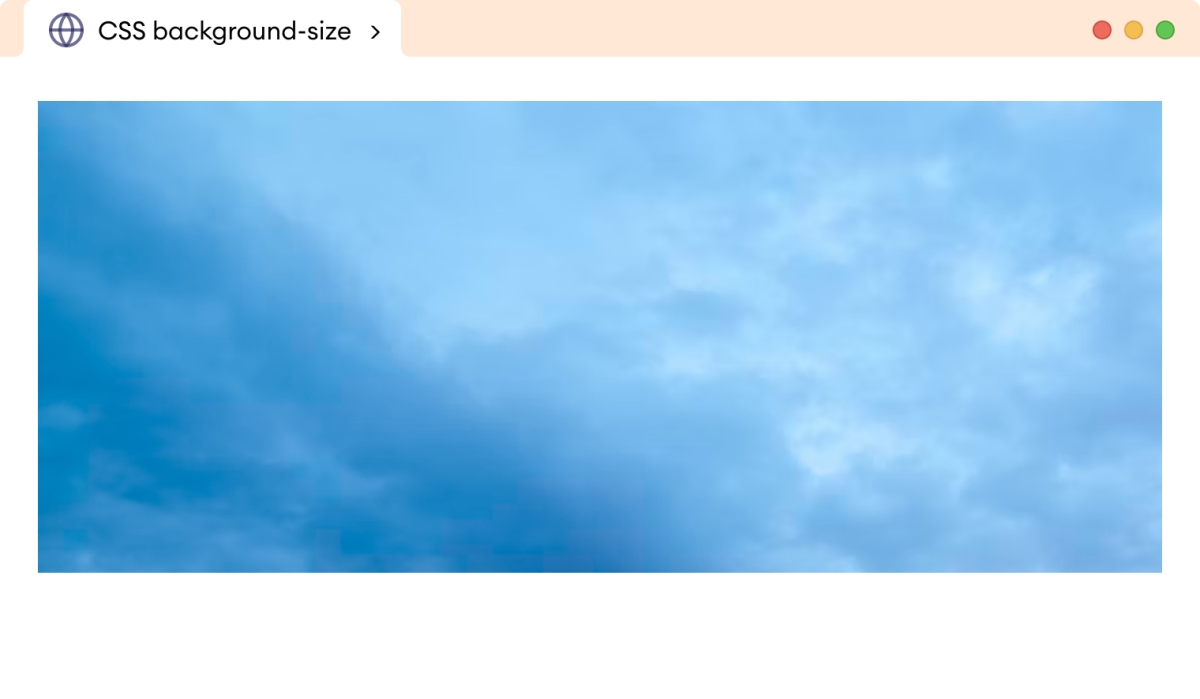
在此,背景图像保持其原始尺寸。图像被裁剪,不适合背景。